We’re excited to announce we now support Enhanced Ecommerce through Google Analytics. No changes are necessary from an operator if they already use Google Analytics within TRYTN, however there are some changes required by the operator within Google Analytics in order to enable this new functionality. Within five minutes you can have your view(s) ready to receive the extra ecommerce data.
What is Enhanced Ecommerce?
According to Google Analytics documentation Enhanced Ecommerce “enables product impression, promotion, and sales data to be sent with any of your Google Analytics pageviews and events. Use pageviews to track product impressions and product purchases; and use events to track checkout steps and product clicks.” Basically you’re able to send more information to Google Analytics about products and how your users interact with them. Within Google Analytics itself you get more robust reporting on product and user behavior.
What do I need to do?
If you already use Google Analytics within TRYTN you don’t need to do anything within TRYTN itself. If you don’t, it’s super easy to set up.
First, within Google Analytics create a new view. Set up the new view as you would any other that you already have. Next, under Ecommerce Settings enable Enable Ecommerce and Enable Enhanced Ecommerce Reporting toggles.
Next, under Checkout Labeling add two funnel steps. TRYTN will report “checkout” and “review” so name them as “checkout” and “review”
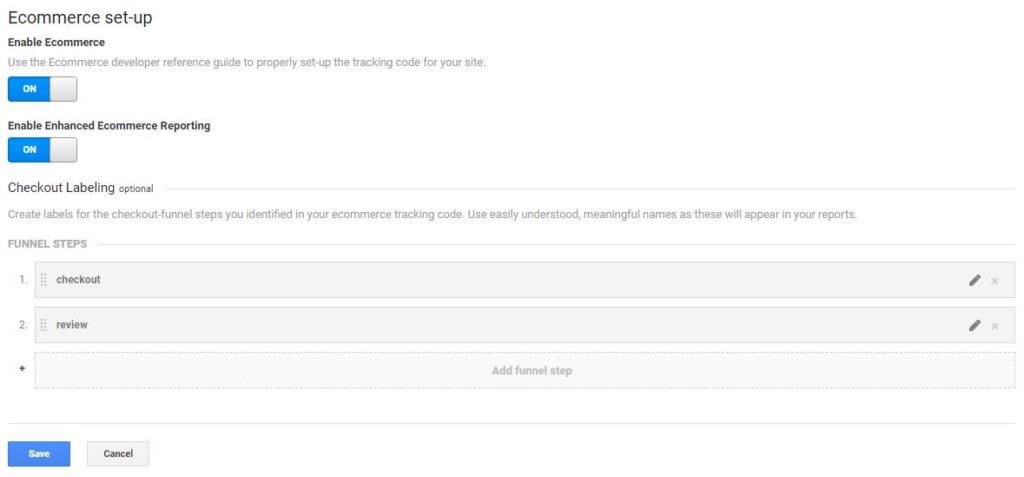
What do I get with Enhanced Ecommerce Reports?
You’ll notice that your Conversion > Ecommerce reports have different navigation options beneath it. The Overview report won’t really change from before. It should persist as it did before. It’s important to note, however, that a new view means you won’t have historical data so it may take a few days before you see data in your reports.
The Shopping Behavior report shows you how your customers interact and engage with your site from learning about your offerings all the way up to buying them. You’ll get to see the breakdown of how many people didn’t even look at products, how many looked at product(s) but didn’t add to cart, how many added to cart but abandoned it, and how many ultimately purchased a product.
The Checkout Behavior report shows you which steps of the checkout funnel a customer may abandon the process. Likewise, you can see how many users complete each step until they ultimately purchase.
The Product Performance report is another report that remains virtually the same with or without the enhanced ecommerce reporting.
The Sales Performance report changes from the existing non-enhanced version in that instead of it reporting via date it reports via transaction ID and gives more of an at-a-glance view of various metrics for each transaction
The Product List Performance report gives various metrics about products. The only product list that will likely report into this from TRYTN is from the autocomplete. You can also see how many add to carts, checkouts, and purchases for each product in your catalog.
Lastly there are four marketing reports within the enhanced ecommerce reporting section. The Order Coupon report will tell you what promotion codes are used during purchase and how much revenue each one has generated. Internal Coupons and Product Coupon reports are not relevant to TRYTN and therefore TRYTN does not report data into these reports. Lastly is the Affiliate Code report. This report will breakdown each business in terms of revenue, transactions, and average order value (AOV). This report is really only useful to multi-location businesses to see a breakdown of each location from a single Google Analytics report.