A Complete Online and In-Store Reservation System
Our advanced reservation system simplifies booking management in-person and online.

Booking Management Tools and Point of Sale Features
Managing online bookings and in-store reservations has never been easier. TRYTN provides tour and activity operators with a competitive edge by offering powerful features through the most intuitive interface available.
Basic Settings and Initial Setup
TRYTN’s intuitive interface dramatically simplifies the process for businesses to manage their own products and availability. The step by step process ensures that set up is seamless. Throughout TRYTN there are pop-up “tour” dialogue boxes along with helpful hints designed to familiarize users and drastically speed up the learning curve of the platform.
Advanced functionality supporting tours with dynamic schedules and pricing on a single calendar is as intuitive as it is powerful. The ability to offer different time slots by day of the week while adjusting pricing by day or time gives operators opportunity to drive demand and manage that demand accordingly. Customers can easily see all available options within the same booking experience.
TRYTN offers several direct payment gateway options to best meet the needs of our clients around the world – Stripe, PayPal and Authorize.net are the most frequently used merchant processors on our network. Each gateway offers unique benefits based on location, so consult with your TRYTN account representative to learn which processor is right for your business.
TRYTN’s simple and intuitive platform makes it easy for business owners and managers to create and edit their own products and schedules. The step by step process ensures that set up is seamless. Throughout TRYTN there are pop-up “tour” dialogue boxes along with helpful hints designed to familiarize users and drastically speed up the learning curve of the platform.
Advanced Pricing gives operators flexibility with how they implement individual price categories.
Minimum Quantity
Setting a minimum quantity will require a certain amount of participants in order to book the price
Maximum Quantity
This field is useful when you want to force customers to purchase a specific price if they hit a certain threshold of participants. Imagine you have an individual and group rate. You would want to limit the individual quantity to not allow people to buy once they qualify for the group rate.
Deposit-Only Pricing
Using deposit-only pricing allows operators to gain commitment from their customers without requiring them to pay the full amount at the time of purchase. The system will automatically calculate the outstanding balance so that both the customer as well as operator are clearly aware of what is still owed.
Hidden Pricing
Hidden Prices allow for an operation to easily manage all of their different price points, even if some of those prices are only used internally. Hiding a price means that it is not visible to the end-customer on the website. Common use cases for this are early bird pricing, special pricing only visible to operators/agents/affiliates booking on behalf of customers, etc.
Prevent overselling using the most sophisticated asset manager available. Activities frequently have capacities which are associated with resources that are shared between tours. TRYTN’s asset tools intelligently account for these scenarios to provide real-time and reliable availability across experiences. Our fleet management features are the best way for tour companies to easily provide the most up-to-date availability for all their products.
Tour operations are often in situations where pricing and capacities need to adapt to sudden developments. TRYTN’s override features provide operators with the ability to quickly create custom pricing and availability as needed.
Point of Sale Features
In-person sales are as important as online booking for tour operators to achieve optimal efficiency. User-centric tools were developed from collaborating with functionality was developed with a user-centric objective
TRYTN makes it easier to sell and manage bookings from every sales channel using a single platform.
TRYTN integrates with Stripe Terminal so your business can compliantly accept in-person payments with ease. In addition to Chip-and-PIN support, readers can accept Apple Pay, Google Pay and other NFC payment methods.
TRYTN natively supports ticket printing as well as the most commonly used thermal receipt printers.
Easily scan QR codes from physical or digital tickets.
When a user has enabled “Point of Sale Mode”, TRYTN presents a streamlined interface designed to quickly and effortlessly process in-person sales.
If utilizing TRYTN’s check-in features, operators can quickly identify which customers have an outstanding balance or have yet to sign their activity waiver.
Invoicing Capability
Invoicing allows operators to create a reservation or custom package with multiple products. An email will be sent to the customer with an invoice link to collect payment. The reservation has not been finalized with a confirmed seat until the customer completes their purchase. Converted invoices are reportable and outstanding invoices are specially displayed on the upcoming reservations calendar.
Invoices are able to be saved as editable drafts before requesting payment from buyers. Sent invoices can also be updated prior to payment.
Enabling invoicing features provides businesses with the ability to easily create custom packages and itineraries for their customers. Custom invoices are sent directly to buyers by an automated email that includes simple payment collection options. By removing friction for complex reservations, operators can provide a better user experience and increase sales.
When creating invoices, all required information may not be available. Fortunately TRYTN offers the ability to draft invoices prior to sending customers. Saved drafts can be edited and crafted before sending off for payment. This allows shops to notate interest and prep a package for conversion.
Once an invoice has been sent to buyers to collect payments, it’s still possible to make corrections or reflect new requests by updating outstanding invoices. This feature provides the most flexibility when attempting to reduce back and forth emails.
Oftentimes invoices are associated with existing reservations and bookings. The ability to link purchases to one another is useful beyond invoicing scenarios, but is another powerful feature in creating customized itineraries on behalf of buyers.
Management Solutions
TRYTN provides tour and activity operators with the most capable features to manage reservations and sales. Purchases can be edited to offer partial refunds, handle upcharges or change a buyers original purchase entirely. Changes in amount due are either automatically refunded or indicate an amount due. This flexibility is especially useful if a shop opts in to save payment methods for buyer purchases.
Operators have unparalleled flexibility when making modifications to existing orders.
After a purchase is made, experience providers can also create additional reservations that are linked to the original order. These bookings form an itinerary which shops can use to create custom packages for buyers.
If a business enables saving payment methods, TRYTN securely allows the operator to charge future purchase using the saved card on file. This feature is valuable for businesses with repeat customers or flexible activities as well as rental companies with damage protection policies.
Users within an activity business have different dashboard needs. TRYTN provides each user with the option to create multiple dashboards that are specific to their day-to-day requirements.
Save time with customized email workflows for each activity. By utilizing custom communication tools, operators can efficiently automate routine tasks.
Buyer Communication Tools
Maintaining communication with customers is important to ensure a great experience – both before the activity as well as after. TRYTN helps operators customize, as well as automate email correspondence with customers. Email Templates can be tailored to a specific activity type or timeframe. Operators can designate the cadence as to when emails get sent.
TRYTN Provides Four Standard Email Templates
This custom email template is sent X number of days prior to the date of the activity. Often times this is a reminder email for customers.
This custom email template is sent X number of days after the customer has participated in the activity. Often times this is a thank you email or an opportunity to ask for a review and include links for doing so.
This custom email template is sent X number of days after the purchase is made. Often times this email includes additional information about the activity that was just purchased.
This custom email template is triggered manually by the operator. An example of a User Driven email would be “Cancelled Due To Weather”. The email is sent based on the decision of the operation.
Logistics and Reporting
TRYTN’s platform is a valuable resource for tour and activity companies that operate from multiple business locations. This unique feature addresses what had previously been a consistent pain point in the industry.
Staff management tools allow operators to assign team members to activities such as guides for tours.
TRYTN’s extensive reporting capabilities are the most powerful features available today. Individual reports can be saved as templates for each user or shared between team members. TRYTN reports offer the greatest flexibility and deliver reliable results with unprecedented speed and performance.
TRYTN’s platform is especially valuable for tour operators that operate multiple business locations.
Create roles for team members and assign staff to activity occurrences.
Operators can now opt-in to receiving an SMS text in addition to the standard order confirmation email. This text lists how many participants or quantity of an item were added, the name of the activity or item, and in the case of a scheduled activity, the date and start time of the activity that was booked. All product purchases include the transaction identifier and link to the transaction details page.
Generate custom reports with speed and accuracy
After a custom report is generated, shops can save the report as a template for future use. Canned reports can be unique to individual users or shared across all team members.
Security and Accessibility
TRYTN strictly adheres to best practices when it comes to security. In addition, users have the option to enable two-factor authentication to secure their accounts.
When users are created within TRYTN, shop administrators can specifically define user permissions individually or as a previously created Role with a templated set of permissions.
TRYTN is internationalized software and available in several currencies and languages.
Users have the ability to enable two-factor authentication to increase the security of their account.
Easily sign in to your TRYTN profile using your Google or Microsoft account.
A shop’s users have customizable permissions which can be limited to the needs of each users. Businesses can also save permission templates as roles which can be assigned to team members. Various levels of user access is a security best practice and also presents an even more streamlined user-experience.
Whenever a user completes an action such as processing a sale, refund or other adjustment, a detailed audit log of actions is retained and accessible.
TRYTN can be used in several languages and currencies.