The Best Available Online Booking System for Tour Operators
Our innovative booking platform converts more direct sales and saves time so you increase revenue and reduce costs.

Online Reservation System Features
Increasing direct reservations by providing the most intuitive, reliable and customizable user experience for your online customers is the most effective strategy to grow direct sales.
Activity Scheduling
TRYTN offers the most customizable experience for creating and displaying availability of tours and activities. For schedules with multiple time slots, businesses can easily account for seasonality as well as set variations by time or specific days of the week. This capability means that demand-based pricing for peak hours or days is natively supported. The booking platform also supports ‘Flex Timing’ options which allow operators to offer activities on certain days with a dynamic or fluctuating start time. Providers never have to miss a booking because of their unique scheduling needs.
Multiple Time Slots
Create multiple start and end times for each tour based on how many times the activity is offered per day.
Weekly Schedules
Set your calendar to display availability only on the days the activity is open for participation.
Setting cut-off hours allows an operator to determine the amount of time prior to an activity’s scheduled start that it is available for purchase. This gives operators lead time to plan for customers and eliminate any “surprise bookings”.
Businesses are able to create pricing that is unique depending on the day of the week or time of day. In the demonstration, select Monday, Tuesday, Wednesday or Thursday and notice the $75 price. Then click on Friday, Saturday or Sunday to see the increased price of $100. The same concept applies to seasonal pricing that varies by month.
Flexible Timing is used when an activity does not have a set Start Time each day. Customers are reserving their space on a specific date, but the actual time of the activity either varies or is customized for each group/participant.
Create custom pricing and availability based on operational needs with ease. Ideal for peak periods such as holidays.
Since features are claims-based and associated with unique users or businesses, TRYTN is able to offer complex capabilities such as advanced scheduling options to businesses that require additional flexibility. Unless enabled, these options are not presented to other businesses. By using claims, tour operators only have to interact with the features their business needs. Because our reservation software adapts to the needs of individual users, TRYTN is able to not only be the most advanced booking system available, it’s also the easiest to use.
Pricing Options
The TRYTN platform supports the most advanced set of features which allow businesses to offer a diverse range of checkout experiences based on merchant needs. As expected, multiple price tiers for an activity are supported for scenarios where, for example, child and adult pricing are present. Additionally, TRYTN supports assessing taxes and fees at an advanced level that is unparalleled in the activities industry. It is now possible to itemize individual taxes and fees on multiple levels. Costs then only apply at the line item in which these charges are applicable. This customizability has long been promised, but is fully supported and generally accessible using TRYTN.
Activity operators can easily offer unique price points on a per activity basis. Businesses are able to offer multiple price tiers such as adult and child pricing that have individual capacities specific to each listing and time slot.
Deposit-only pricing helps tour operators gain commitment from their customers without requiring them to purchase in full. TRYTN displays the Total Price of the activity and calculates the outstanding balance automatically. The amount due is clearly displayed to customers at checkout and in the buyer confirmation email. On the account-side of TRYTN, outstanding balances are tracked for each customer to ensure remaining payments are collected.
Itemize additional Taxes and Fees so that your customer can clearly visualize what is being added on to the cost of the activity at time of checkout.
Operators have the ability to assign specific taxes and fees to products and add-ons individually so buyers only pay taxes for applicable items.
Create promotion codes with custom redemption rules based on time of activity or time of purchase. Discounts can either be percentage based or a pre-set amount. Advanced settings support conditional rules that permit promotions such as BOGO’s (Buy One Get One) and other more complex operations that are not typically supported by other booking systems.
Promo Codes
Operators can easily create and manage their own Promo Codes. Within minutes a new code can be created internally and made available to your customers. Advanced Settings exist to create necessary parameters around your codes. Discounts can be set by dollar or percentage amount. Redemption can be set for “use by” dates or “purchase by” dates. Businesses can also select specific products that is applicable to each promotion.
Voucher Codes
TRYTN provides clients with the ability to easily incorporate voucher codes into the booking flow. Create and manage voucher codes to be used once or multiple times. Furthermore, TRYTN will display which voucher codes have been redeemed to simplify usage tracking.
Automatic discount pricing allows operators to display a clearly marked price point that has been discounted. This can be shown as a “Strikethrough” price which indicates the original cost alongside the newly discounted rate. This is particularly beneficial when offering online discounts.
Dynamic Checkout Tools
Utilizing customizable customer questions, tour and activity operators have the opportunity to receive all necessary buyer information required to confirm a reservation at the time of purchase. With several available question formats, businesses can acquire all necessary customer information in a seamless checkout flow that actually increases conversion rates.
Add-ons allow operators to sell or upsell additional offerings as part of the same booking flow for a specific product. These modifiers can include physical merchandise (t-shirts), activity-specific options and even charges that are percentage-based such as gratuity. TRYTN has built flexibility and customization into every aspect of the platform. Individual add-ons can be assigned to unique activities and be specifically defined even further.
Required Add-ons
These are displayed as separate from the base activity price, but it is automatically added to the purchase. An example of this would be a “National Park Fee”.
Hidden Add-ons
This allows you to separate a product from the base price but “hide” it from the customer during the reservations use. This feature is for internal use typically associated with reporting needs
All Add-ons are Reportable
Meaning each add-on is its own field in TRYTN’s Custom Report Generator. As operator this allows you to track sales of each individual add-on you offer.
Customizing participant and buyer questions allows businesses to collect all required information from customers when they make purchases online. TRYTN also offers advanced features such as conditional questions during checkout that provides operators with the opportunity to tailor requests specifically to each activity which preserves a frictionless purchase flow.
Including questions as a part of the checkout process allows operators to proactively gather important information about their customers prior to day-of arrival. By offering different types of question/answer formats, TRYTN helps simplify the process for both the customer as well as operator.
Free Form Text
Presents the user with a text box. They are able to enter any value for an answer.
Select From a List
Allows you to specify a predetermined set of answers for your question. With this option you create the potential answers for your customer to select from.
Follow-up Questions
Allows you to ask additional questions based on the unique answer of a previous question.
Choose a Date
Gives the user a date selector to pick a date. This option can be useful if you’re asking a date-specific question.
Choose Activity Date
Allows a customer to pick another date of availability for a scheduled activity. This is helpful when you are offering a multi-day activity.
Questions by Participant, Activity or Purchase
Customizable customer questions allow for operators to gather relevant information from their clients in order to help streamline their “day of” operations. TRYTN allows questions to be asked at different levels of the reservations process in order to decrease redundancy and increase online conversions. For example, some operators need to know the name of every participant. Where others only need one name for the entire group. By designating the “Name” question at either the Participant or Transaction level determines if the question is asked multiple times for each participant or only one time for the group.
If an activity does not include participant-specific questions or add-ons, buyers will experience a streamlined checkout to speed up the purchase flow and further maximize cart conversions. This feature is particularly helpful for simple bookings such as ticket purchases.
TRYTN integrates with SmartWaiver in order to increase operational efficiency. Shops are able to individually assign waivers to applicable activities. At checkin, the system will indicate which waivers have and have not yet been signed. Customers will be prompted to complete applicable waivers at the purchase success page and will also receive a reminder in their confirmation emails.
Customized Buyer Experience
For a seamless checkout, customers need to be able to add multiple items to a personalized shopping cart. Buying multiple activities should not require multiple steps. TRYTN is the easiest to use system that supports the ability for customers to make complex reservations.
Tours and activities also have unique pricing units. With TRYTN, businesses can sell their experiences by participant, group, vehicle or any other label that specifically meets the needs of applicable items.
Activity details pages also have robust sub-descriptions which can be hidden, displayed and individually set to be included in customer confirmation emails.
Pricing units can be individually set to meet every operational scenario. Shops can sell by participant, boat, vehicle or any other unit label required.
Include all product information organized in special sub-descriptions which can be selectively included in confirmation emails. These fields are able to be hidden during checkout so they are only added to emailed purchase receipts. This functionality allows for the customization of product-specific confirmation emails.
Product attributes allows businesses to add additional descriptive details about their products. By including these attributes, potential customers can filter listings by tag or category to quickly find the exact experience for which they are searching. This capability is particularly valuable for operations that offer a wide range of activities.
The entire booking process can be customized to match branding guidelines set by operators.
Listings are able to be as unique as each business.
Display the same bespoke checkout for all users across every device. Mobile users experience the same customized checkout as desktop users.
Advanced Invoicing Features
Invoicing allows operators to create a reservation or custom package with multiple products. An email will be sent to the customer with an invoice link to collect payment. The reservation has not been finalized with a confirmed seat until the customer completes their purchase. Converted invoices are reportable and outstanding invoices are specially displayed on the upcoming reservations calendar.
Invoices are able to be saved as editable drafts before requesting payment from buyers. Sent invoices can also be updated prior to payment.
Enabling invoicing features provides businesses with the ability to easily create custom packages and itineraries for their customers. Custom invoices are sent directly to buyers by an automated email that includes simple payment collection options. By removing friction for complex reservations, operators can provide a better user experience and increase sales.
When creating invoices, all required information may not be available. Fortunately TRYTN offers the ability to draft invoices prior to sending customers. Saved drafts can be edited and crafted before sending off for payment. This allows shops to notate interest and prep a package for conversion.
Once an invoice has been sent to buyers to collect payments, it’s still possible to make corrections or reflect new requests by updating outstanding invoices. This feature provides the most flexibility when attempting to reduce back and forth emails.
Oftentimes invoices are associated with existing reservations and bookings. The ability to link purchases to one another is useful beyond invoicing scenarios, but is another powerful feature in creating customized itineraries on behalf of buyers.
Offer Merchandise & Activities
Operators sell a range of products. In addition to activities, most offer merchandise. Being able to sell all revenue streams on one platform regardless of product type helps businesses expand online revenue opportunities.
Offering tours, merchandise and gift certificates on the same booking flow increases overall sales conversions.
Sell more than just tours
TRYTN supports listings such as gift cards and retail merchandise alongside scheduled activities. This allows businesses to increase product sales & streamline inventory management within one platform.
By taking advantage of TRYTN’s retail features, it’s no longer required to have multiple eCommerce systems to efficiently run your activity business.
Custom Packages
TRYTN’s booking platform makes it possible to create offerings that need to be scheduled after a customer purchases. Alternatively, businesses can list products without set schedules or redemption terms. Using this capability, businesses can easily sell renewable memberships or custom packages.
Products don’t always have a set time and date. By utilizing ‘Unscheduled Events’, it is possible to offer a range of listings such as multiple day packages and renewable memberships. This versatile feature is an additional example of flexibility unsupported by competitors.
Abandoned Cart Recovery
Customers might be evaluating other providers, may become distracted before finalizing a purchase or otherwise have trouble confirming their payment. In these scenarios, a potential buyer has added items to their cart but did not complete their reservation. Leveraging abandoned carts is an effective strategy to increase direct sales through improved conversions. When TRYTN’s cart recovery feature is enabled, potential buyers that do not complete purchases will receive an automated follow-up email with a link to their previously saved cart to continue where they left off without having to start from scratch.
When items are added to a customer’s shopping cart, buyer information is saved so they can complete their purchase at a later time without being forced to check out again.
When potential buyers abandon checkout and TRYTN’s cart recovery feature is enabled, prospects receive an email follow up with a link to their previously created shopping cart. This functionality is a valuable tool to convert interest into direct sales using automated workflows.
Abandoned Cart Demo
- Add an item to cart demonstration
- Include buyer information
- Automated emails are sent every four hours
High Performance
Industry best load speeds that are constantly being enhanced to maximize sales conversions and improve user experiences.
The faster your system loads – the faster you will make money. A faster system will undoubtedly increase your direct sale revenue. A study from Google shows that as mobile page time increases from 1 to 3 seconds the probability of a user bouncing increases by 32%. TRYTN has faster load times than Xola, FareHarbor, and Peek Pro. Our calendar loads roughly four times as fast as Peek Pro. Implement the fastest system in the industry in order to make the customer experience as seamless and effective as possible.
TRYTN’s booking products are fully optimized to deliver powerful results across all browsers and devices.
Want to display your activities with a calendar view? That is an option. If you have many products, the calendar is searchable by categories, customized attribute tags or the product itself.
Product categories allow operators to create an organized and easy to navigate online booking experience for their customers. Many excursion providers offer a wide range of activities. By grouping experiences into Categories, it ensures that buyers have a more optimal user experience. An example of this would be a Scuba Dive Shop. Many shops offer daily dives for certified divers in addition to their certification courses. By categorizing these types of activities separately, the customer is easily funneled to the items that are most relevant to them.
A reservation platform engineered for sales growth and performance
Focus on growing direct reservations by providing the most intuitive and customizable user experience for your customers