Each tour or activity business is unique and has unique problems they have to solve on a daily basis. That’s why we’ve created the ability to create custom dashboard widgets. This way you can see at-a-glance the information your specific business needs so that you can make important decisions. Did we mention it’s super easy to do?
Create a new or select an existing dashboard you own. Click the “Add Widget” link and select the “Custom Widget” option. You’ll be able to pick from various saved custom reports (if you have any) to display as a bar or pie chart. Yes, it’s really that easy. Now any data point that’s exposed on the report generator can be used in a custom widget on your dashboards.