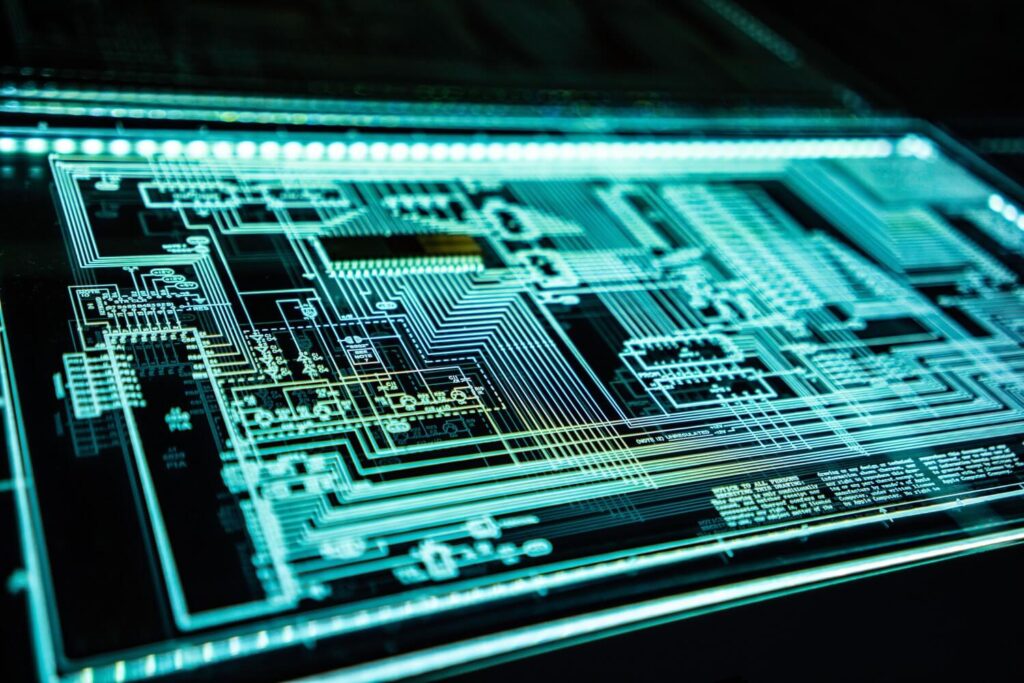This will help keep the system as well as your account much more secure and less likely to be vulnerable to an attack by a hacker.
But what exactly is two-factor authentication? How does it differ from an email and password like I have today? With a traditional sign in flow a user enters their email address and a password. This is considered single-factor or one-factor authentication. The system is asking only for a single factor to identify yourself: what you know. In this case the system is asking what is your email address and associated password? The problem with this method of authentication is it’s easy to break. Keyloggers, shared passwords, easy to crack passwords, and data breaches all can cause a hacker to be able to access your account.
With two-factor authentication the system is asking about something you know (i.e. email address and password) and something you have. With TRYTN once you have this feature enabled and set up you will be asked for your email address and password and then prompted for a random six-digit code. This code is associated with an authenticator application on your mobile phone that is synced to your TRYTN account.
The only way for someone to gain improper access to your TRYTN account with two-factor authentication they would have to have both the correct email address and password associated with your account and access to your phone at the time of the login to be able to also enter the randomized code.
We highly recommend that all users enable two-factor authentication on their TRYTN accounts immediately.