TRYTN offers powerful staff management. You have the ability to assign staff to role(s) for each instance of an activity or tour. But once you assign someone as staff their ability to know what their schedule was for the day or week was limited to a dashboard calendar showing what they had been assigned to and relied on the staff member to log into the system to see the schedule.

Now, if you the operator and the user has SMS notifications enabled, the staff member will automatically receive an SMS text message telling them the activity, date, time, and role(s) they were assigned to. Coming soon is additional SMS notifications for staff assignments.