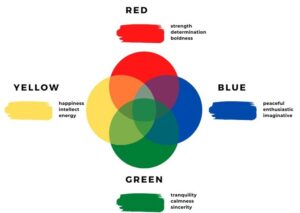We recently released a new feature under “Advanced Price Settings” to enable you to better enforce price limits to your customers. This includes the ability to add a minimum and/or maximum limit to the number of participants that can be added for a given price. Both are great options for individual versus group rates.
Minimum
Sell this many or more
Minimum limits on a price forces a customer to purchase a minimum quantity of a price before they are eligible for that price. If you’re adding a group rate for 10+ people then set a minimum to 10 to force the price only available if the customer buys at least 10 seats.
Maximum
Sell up to this many
Maximum limits on a price forces customer to purchase no more than the maximum quantity of a price. If you’re adding an individual rate of 1-9 participants set a maximum of 9 to force the price only available for 1 to 9 seats.
In the individual and group rate example from above it can also be beneficial to use both a minimum and maximum limit on given prices.