One of the most useful tools we’ve created to help tour operators quickly implement the TRYTN booking engine onto their website is the link generator. With the link generator you have the ability to select a language, a product/category, and other configuration options and the system automatically creates the required HTML needed to render the button on the page. The operator does not need to know HTML or CSS to add these buttons onto the page.
We recently added some additional configurations specific to product-specific embedding booking buttons to help tour operators customize the customer experience even more! You can now select from six various colors, four different sizes, and five different positions to help customize the customer journey. In addition to being able to customize the link text you can now choose from 60 different icons to help customize your booking buttons.
We hope this will not only make it even easier to add buttons onto your website but also customize them for greater impact. So go ahead and add a large, red, floating button in the bottom right corner of your site that says “Awesome Tours Await” with an icon of a person hiking.