One of the most important processes the system supports is an operator setting up their activity schedules. But this process is also pretty complex and can be confusing, especially to new users of TRYTN. That’s why we’ve created a new schedule set up wizard to help you create and manage your activity schedules faster and easier than ever before.
The wizard is broken into 4 steps: times offered, recurrence settings, pricing, and capacity. You have the ability to easily clone a time slot using this new experience as well as prices. Best of all, your time slots can now be unpublished or published so you can have draft time slots that customers cannot book.
Right now this is a preview experience that you can get to by going to the current experience and clicking on the “Preview” link in the notice. We’d love to hear your feedback on the new set up wizard.