We have recently released the ability to edit an existing invoice. Prior to this update if you created an invoice and needed to modify the invoice you had to create a new invoice and send that new invoice to the customer. Going forward you can edit draft, outstanding, and expired invoices.
Draft invoices? You heard that right! You can now create an invoice as a work-in-progress invoice. This allows you to keep working on that invoice prior to sending to the customer.
When you’re ready just check the “send invoice” checkbox as part of saving your draft invoice and it will be sent to the user.
Outstanding and expired invoices that were already sent to the user can be edited. Once updated the customer will still be able to use the sale invoice link to pay the invoice. Stay tuned as this ability to edit invoices is going to open up many new and exciting enhancements to editing transactions in the near future.