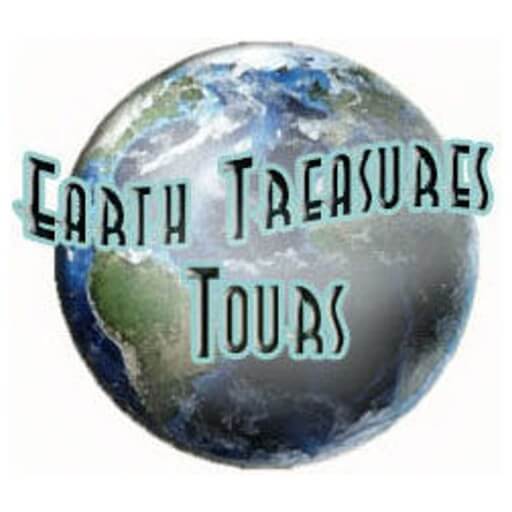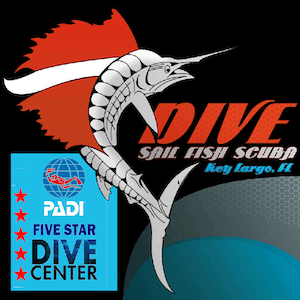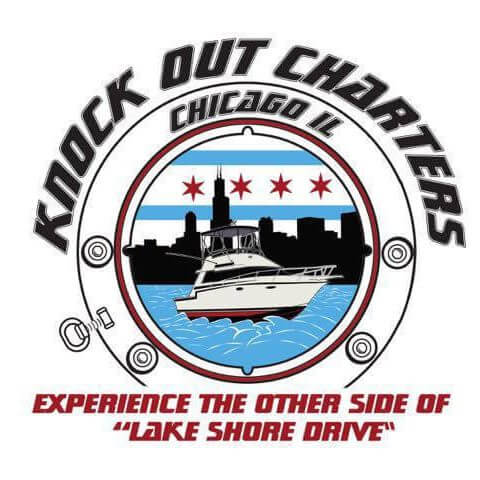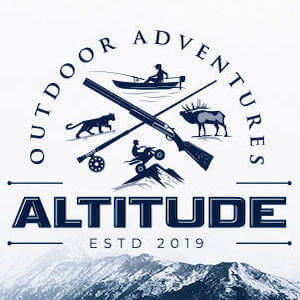A Complete Online and In-Store Reservation System
Our advanced reservation system makes it easier to manage bookings and process in-person sales using a single platform so businesses can streamline daily operations.

Booking Management Tools and Point of Sale Features
Our advanced reservation system makes it easier to manage bookings and process in-person sales using a single platform so businesses can streamline daily operations.
Basic Settings and Initial Setup
TRYTN’s intuitive interface dramatically simplfies the process for businesses to manage their own products and availability. The step by step process ensures that set up is seamless. Throughout TRYTN there are pop-up “tour” dialogue boxes along with helpful hints designed to familiarize users and drastically speed up the learning curve of the platform.
This functionality allows for differing schedules and pricing for the same activity all on one calendar. The ability to offer different time slots on different days of the week or adjust pricing by day or time gives operators the ability to both drive demand and manage that demand. Customer can easily see their options all within the same calendar experience.
We offer several direct payment gateway options to best meet needs of clients around the world – Stripe, PayPal or Authorize.net. There are different benefits to each processor so consult with your TRYTN account representative about recommendations and/or reach out to the payment processors directly.
TRYTN’s simple and intuitive platform makes it easy for business owners and managers to create and edit their own products and schedules. The step by step process ensures that set up is seamless. Throughout TRYTN there are pop-up “tour” dialogue boxes along with helpful hints designed to familiarize users and drastically speed up the learning curve of the platform.
Advanced Pricing gives operators flexibility with how they implement individual price categories.
Minimum Quantity
Setting a minimum quantity will require a certain amount of participants in order to book the price
Maximum Quantity
This field is useful when you want to force customers to purchase a specific price if they hit a certain threshold of participants. Imagine you have an individual and group rate. You would want to limit the individual quantity to not allow people to buy once they qualify for the group rate.
Deposit-Only Pricing
Using deposit-only pricing allows operators to gain commitment from their customers without requiring them to pay the full amount at the time of purchase. The system will automatically calculate the outstanding balance so that both the customer as well as operator are clearly aware of what is still owed.
Hidden Pricing
Hidden Prices allow for an operation to easily manage all of their different price points, even if some of those prices are only used internally. Hiding a price means that it is not visible to the end-customer on the website. Common use cases for this are early bird pricing, special pricing only visible to operators/agents/affiliates booking on behalf of customers, etc.
Prevent overselling using a sophisticated asset manager.
Create custom pricing and availability based on operational needs with ease.